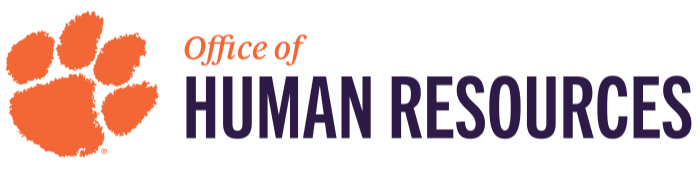Pay Process and Special Notes
THE LANGUAGE USED IN THIS DOCUMENT DOES NOT CREATE AN EMPLOYMENT CONTRACT BETWEEN THE EMPLOYEE AND THE AGENCY. THE DOCUMENT DOES NOT CREATE ANY CONTRACTUAL RIGHTS OR ENTITLEMENTS. THE AGENCY RESERVES THE RIGHT TO REVISE THE CONTENT OF THIS DOCUMENT, IN WHOLE OR IN PART. NO PROMISES OR ASSURANCES, WHETHER WRITTEN OR ORAL, WHICH ARE CONTRARY OR INCONSISTENT WITH THE TERMS OF THIS PARAGRAPH CREATE ANY CONTRACT OF EMPLOYMENT.
Departmental Responsibility: Accounting Services
Topic: Payroll Processes
Procedure: Pay Process and Special Notes
Effective: September 25, 2006
Last Revised Date: November 21, 2011
Payroll Process
The Payroll Department falls under Accounting Services, which is a department with-in the Comptroller’s Office.
General Procedures
Paydays are bi-weekly every other Friday. For Current employees (pay groups 12A, 9MA and FED), the pay is current through Thursday the day before payday. For Lag employees (pay groups 12H, 12L and INT), who have a two-week lag, the pay is current through Thursday two weeks prior to the payday.
As of 12/21/01, all new hires (except 9-month employees) are on a two week lag.
EFT – Electronic Funds Transfer (Direct Deposit)
All employees are required to have direct deposit. As of March 2005, we no longer pre-note. This is subject to change should the need arise. Direct deposit is transmitted at approximately 10 am on the Wednesday before payday. The Payroll Department should always be notified no later than the Wednesday following a payday to change a direct deposit before the next payday.
If for some reason, a live check were to print for an individual, the person will be contacted to make arrangements on whether or not the employee prefers to pick-up their check or have it mailed.
W-4’S and Tax Information
Deductions for Federal and State taxes, as well as for Social Security (FICA) taxes, are dependent upon mandatory federal and state guidelines, citizenship and international treaty status, and student status (FICA only). The law requires tax withholding be made from wage and salary payments at the source of income. Employees may utilize W-4 elections to make changes to Federal and State withholdings. For employees working in the state of SC, the Federal W-4 form also serves as the SC W-4 form. Employees may submit a hard copy W-4 form to Payroll or utilize the Employee Self Service option to make elections. As long as the employee wants to claim the same on state and federal, then 1 form will suffice. If they want to claim different on state and federal, then two forms are required, with each form clearly marked indicating Federal or SC. Employees are not allowed to claim more on state than federal. SC’s W-4 has to be equal to or less than the federal exemptions. Improperly completed W-4’s are returned to Budget Centers for assistance in contacting employees for proper completion. W-4’s for SC exemptions greater than 10 are reported to SC. For assistance with forms for individuals employed outside SC, please contact Payroll@clemson.edu.
Employees are urged to keep Human Resources advised as to changes in tax exemptions, status, address, etc. Certain exceptions and special cases regarding tax and social security withholding are explained below.
Student Employees
Clemson students working for Clemson University who are actively enrolled at least half-time at Clemson University are not subject to FICA (eligibility for exception is determined each semester and summer session). Clemson students (without an international treaty) are subject to Federal and State taxes.
Fellowships
Those graduate students who are on fellowships are paid by direct voucher through the Graduate School Office. They may be paid either on a monthly or semester basis. Their stipends are not subject to social security payments or to withholding of income tax at the source of payments.
International Employees
International employees generally fall into several categories:
International students who may be either undergraduate or graduate;
International visitors or scholars who are not students but who may appear on the payroll in some type of temporary status; or
International faculty and staff who may work in a variety of positions.
The tax status of internationals is determined by: (1) visa type, (2) tax treaty, and (3) purpose for being in the United States. The International Services and Diversity Programs (ISDP) department provides payroll documentation with regard to the employment and tax treatment of any international employees.
Payroll Deductions
Deductions from an employee's paycheck will be withheld by the Payroll Department in accordance with specifications indicated on mandatory and voluntary deduction election forms.
In-voluntary deductions include tax levies, bankruptcy, child support and garnishments. Upon receipt of proper legal documentation, deductions are set-up by the Payroll Department to be withheld from employee pay. The employee receives notification from the Payroll Department of the deduction. The Payroll Department is responsible for the remittance of such withholdings to agencies noted in the withholding orders.
Voluntary deductions requested by the employee would include amounts required for all such programs as may be available through the University. Although payroll acts as the withholding agent, various voluntary deductions are administered through other campus departments (i.e. IPTAY, FIKE, Parking, TigerStripe, Clemson Fund, Grad Notes) as well as off-campus affiliated programs (i.e. SC State Employees Association, SC Deferrred Compensation, SC State Credit Union, Annuities, United Way, Community Health Charities). As such, the Payroll Department may have to defer to those various departments and agencies to allow for new elections, changes and cancellations. For information on how to make changes, please refer to this Voluntary Deduction page.
Vendor checks are cut by Payroll Accountants to be remitted to the various agencies. ACH wire transfers and journal entries are also utilized to remit payment to vendors and campus departments bi-weekly.
Deductions for Retirement Programs are withheld per employee elections chosen at the time of hire or employment change in accordance with eligibility to participate in such programs. These programs include SC State Retirement, SC Police Officers Retirement, Optional Retirement programs and Federal Retirement.
Insurance and Benefit deductions are also based upon employment status and eligibility. Employee elections are withheld from paychecks. Please refer to the Benefits website for additional information on available programs.
Check Signing and Sorting
Signatures are laser printed and stored in the programming. Only two employees have authority to use the laser printed signature. Once the checks are signed, they are locked a filing cabinet until ready for distribution on payday. Since direct deposit is mandatory for all employees, the amount of checks printed each pay period are very minimal.
On-line Pay Stubs
Effective July 1, 2004, pay advices were no longer printed. Employees can view paycheck details on-line via MyCLE. All employees, including students, have access to PeopleSoft Employee Self Service. The current retention schedule for on-line paystubs is current year plus the prior two (2) years. After that, the data is purged from the system. However, the Payroll Department can still access the historical data. If you need a paystub that is no longer available, please e-mail Payroll@clemson.edu.
Individuals who have terminated employment with Clemson University will automatically receive their last paystub in the mail. Once an individual is no longer an active employee, access is no longer available to Employee Self Service to view a paystub. Should an individual need a copy after they have left employment, please e-mail Payroll@clemson.edu.
Payroll Funding
For payroll funding, a request is made the Payroll Department to Accounting Services to fund the payroll account. The amount includes all tax and deduction withholdings, employer fringe, matching FICA, net pay, and other items requiring wire transfers (TSP).
Storage
Time cards – Departments are responsible for timecards or timesheets.
Personnel Actions – are online electronically and are stored in employees’ personnel records.
W-4’s – maintained in Payroll.
Direct Deposit Authorization Forms – maintained in Payroll.
Payroll Registers – Stored electronically in the Onbase system.
Non-payroll Employees are not permitted access to the payroll documents. Office hours are 8:00 am - 4:30 pm. Office doors are locked and guests must enter through the receptionist area.
Operations Calendar
The calendar is provided to all departments as a resource document for key dates noting when forms and paperwork are due for personnel and payroll process.
Completeness of Payroll Processing
Using data in CUBS, paylines are created by Payroll on the Friday two weeks prior to the next payday. Access to data entry panels is then granted to authorized Department and Budget Center personnel. The authorized personnel are responsible for entering time prior to access being revoked, which is 3:00 pm Wednesday for Departments and 11:00 am Thursday for Budget Centers. It is the responsibility of the Budget Center to establish record keeping/signature requirements. As soon as paysheets are created, Payroll starts keying Special Pays, refunds or deductions.
Once access is revoked, payroll begins computing the payroll. Lag payroll is calculated first, showing the simulated pay of individuals in the Paycheck data screen. Various queries are used throughout this process to check data in the system. Items in particular include excessive Overtime, FICA eligibility, Workers Compensation, etc. Upon final verification from the Payroll Director and the Benefits Manager, payroll is confirmed. Changes cannot be made after confirmation. The confirmation process assigns check and advice numbers.
Following the completion of Lag payroll, Current payroll is processed using the same guidelines.
Pay Sheet Report
Paysheets are created from the CUBS Create Paysheet Process. This process pulls all current data from the job record to determine the appropriate amount of earnings for an individual based upon the effective date, the hourly rate, and the standard hours on the job record. All Personnel actions must have been entered into the CUBS system by Thursday at 4:30 pm two weeks prior to payday in order to be reflected on the payroll data entry screen and in the next paycheck. Once paysheets are created, departments are notified via e-mail that access has been granted for them to start data entry and review.
Departments and/or Budget Centers can print the Pay Sheet Report as a worksheet. Upon completion of data entry, the report can again be printed as final copy of completed payroll. It is the responsibility of the Budget Center to establish record keeping/signature requirements.
Salaried employees and exception hourly employees are pre-populated with salary/hours respectively. The Bi-weekly amount, standard hours, and FLSA code is given for information purposes. Hourly employees do not have pre-populated hours entered (except for exception hourly). In order for an hourly employee to be paid, a positive entry must be made by the budget center. If it is necessary to reduce a salaried employee’s regular pay, it can be done by entering a negative number of hours for the hours an employee should receive no pay. If a salaried employee should receive No Pay, their pay should be highlighted and deleted. Edits are in the system to monitor earnings codes against FLSA type, regular pay against bi-weekly rate, and RGS/RGT earnings. Departments are allowed to insert additional rows if additional account codes are needed.
Special Pays
Special pays are required for any special or supplemental pay that cannot be reported via the pay sheet data entry process. The Special Pay Form is initiated in the department and transmitted through channels to Human Resources for inclusion in the employee's check. The deadlines for Special Pay Forms are noted on the Human Resources Operations Calendar. There is also an On-line Special Pay for certain earnings situations, which is uploaded into payroll after Budget Center cut-off.
Payroll Calculation and Confirmation
When all special pays and additional items have been entered and totals balanced, the pay calculation process is run. The Lag pay groups must be run through calculation and confirmation before the Current pay groups can be started. Any errors (i.e., negative pay, odd PeopleSoft messages, etc.) in the calculation process are noted on a payroll error report that can be viewed on line or printed. Anyone with an error is dropped from the calculation process until that error is cleared. A preliminary calculation is run multiple times until all errors are cleared. Corrections are made for employees on the error list prior to recalculation. Both payroll and benefit employees are notified after calculation to check for both regular and special items that should occur that payday.
After a clear final calculation and ok by both the payroll and benefits areas, pay confirmation is run. Once confirmation is run, no changes can be made. Any required changes can only be accomplished through voiding and reissuing a check.
Normally, lag calculations and confirmation takes place on Thursday. Current calculations and confirmation takes place on Friday.
The print job for checks and direct deposit notifications for Lag pay groups can be started while calculation and confirmation of the Current pay groups is processing. All check and direct deposit advice printing should normally be completed by close of business on Monday so that the sort function can begin on Tuesday.
Payroll Posting to the General Ledger
Payroll is posted bi-weekly to the detailed general ledger. Pooled fringe is also posted simultaneously to the general ledger. After each pay cycle, Payroll informs Information Systems that it is time to interface. The information is pulled from the Human Resource System and creates the journal entry in CUBS. All of the support for the journal entry is given to the Accounting Department for review and approval.
Voiding or Rewriting of Payroll Checks
If a payroll payment is issued to an employee who is not due to be paid; the payment must be voided. The payment should be returned to Payroll and in turn, voided from the employees’ earnings for the year. In some instances, Payroll may need to ask for the money back from an employee’s account. In this instance, Payroll prepares a memo which is faxed to the ACH processor Wells Fargo. Only when the money is returned are the earnings voided.
For various reasons, a payroll check may need to be rewritten. If so, the Payroll Department should be contacted immediately and given all the information regarding the situation. Arrangements are made to rewrite the check and adjust the employee and departmental records. The Payroll Department prepares the corrected check and exchanges it for the erroneous check.
Requests to void or rewrite a check must be submitted via the Request for Off-Cycle Payroll Check form and supported by proper documentation, i.e., Special Pay. The form should be completed and signed by the appropriate authority at the time the request is made. No rewritten check will be released until this form is received in the Payroll Department. There is a $10 fee for this transaction.
If an individual needs to stop their own direct deposit after we have sent the information to the bank or if money is returned to Payroll due to a closed bank account, employees are charged a fee of $5.00 for the void/reissue.
Payroll Query
The query Pay_Sheet_For_Department_Use replaced Payroll Vouchers. The query reports Employee ID#, Employee Record #, Name,Department, Pay Group, Check/Advice #, Check Date, Dept#, Earnings Code, Source Paysheet, Other Hours. Other Pay and Other Earnings, for each person confirmed for pay. Departments are expected to run this query on the Monday the week of payday. Errors, such as no pay or overpayments, should be reported to payroll immediately.
Personnel Actions
Personnel actions are entered directly into CUBS by the budget centers. Departments complete a Personnel Action Form (PAF) with authorized signatures and submit to the budget center for entry into the CUBS system. Departments send all originating documents (I-9, W-4, a copy of Social Security Card, Retirement form and direct deposit form) to the budget center with the PAF. After entering the appropriate action into CUBS, the budget center forwards all supporting documents to Human Resources.
All personnel actions must be entered into CUBS by 4:30 PM on Thursday two weeks prior to the next payday.
Annual, Sick and Other Leave
Annual and sick leave is maintained at the departmental level. Each department maintains detail, which includes the employee’s accrued vacation and sick leave, taking into account the amount taken.
Bank Reconciliations
Payroll has a separate bank account from which the payroll is paid. This account is reconciled by accounting personnel in the Comptroller’s office, while the account is maintained by the Payroll Department.
Management Review
Steve Crump, Assistant Comptroller, reviews current year to prior year balance sheet and revenues and expenses by fund on an annual basis. The University Budget Office reviews budget to actual expenses on a monthly basis. Finally, each department is aware of their individual department budgets and reviews them frequently as expenses are incurred.